Creating your first menu item
Last updated November 11, 2024
- From the Events tab, create a new event
- Go to the Menu tab
- Click Add items to your menu --> Create
- Add details (don't forget a well-lit, high-quality photo!) and Save
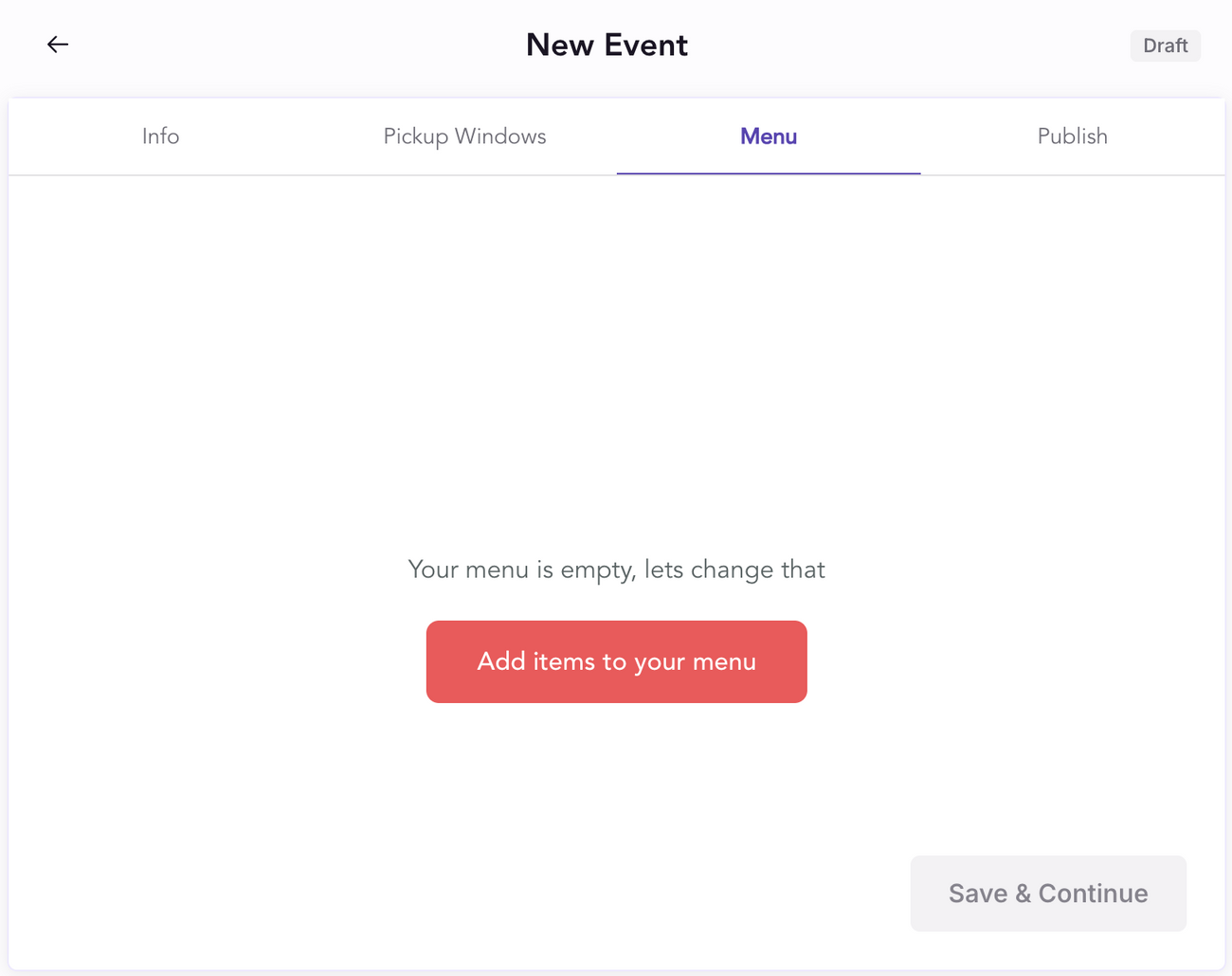

Was this article helpful?
🍽️

