How to set up to sell assorted boxes and bundles
Last updated January 20, 2025
Many chefs using Hotplate sell “build your own” bundles or boxes of assorted goods. While it’s easy to add option groups to each item, you may find that too many choices can lead to your prep list looking like this (a mess!):
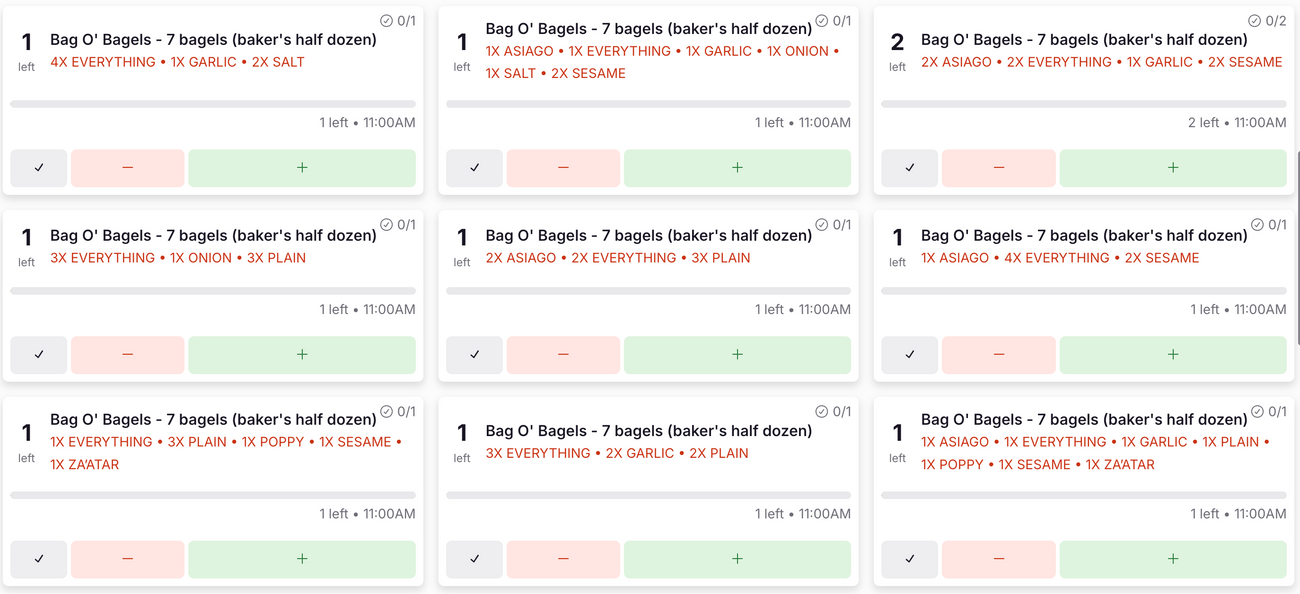
In this example, the chef is selling a bag of 7 bagels, and they can see the flavors ordered in each assortment, but at a glance, they can’t know how many bagels total to make of each flavor.
Currently, the team is working on building a feature that will allow you to configure these bundles better, but for now, you can reach out to us and we can do some work on the backend so your prep screen looks more like this:
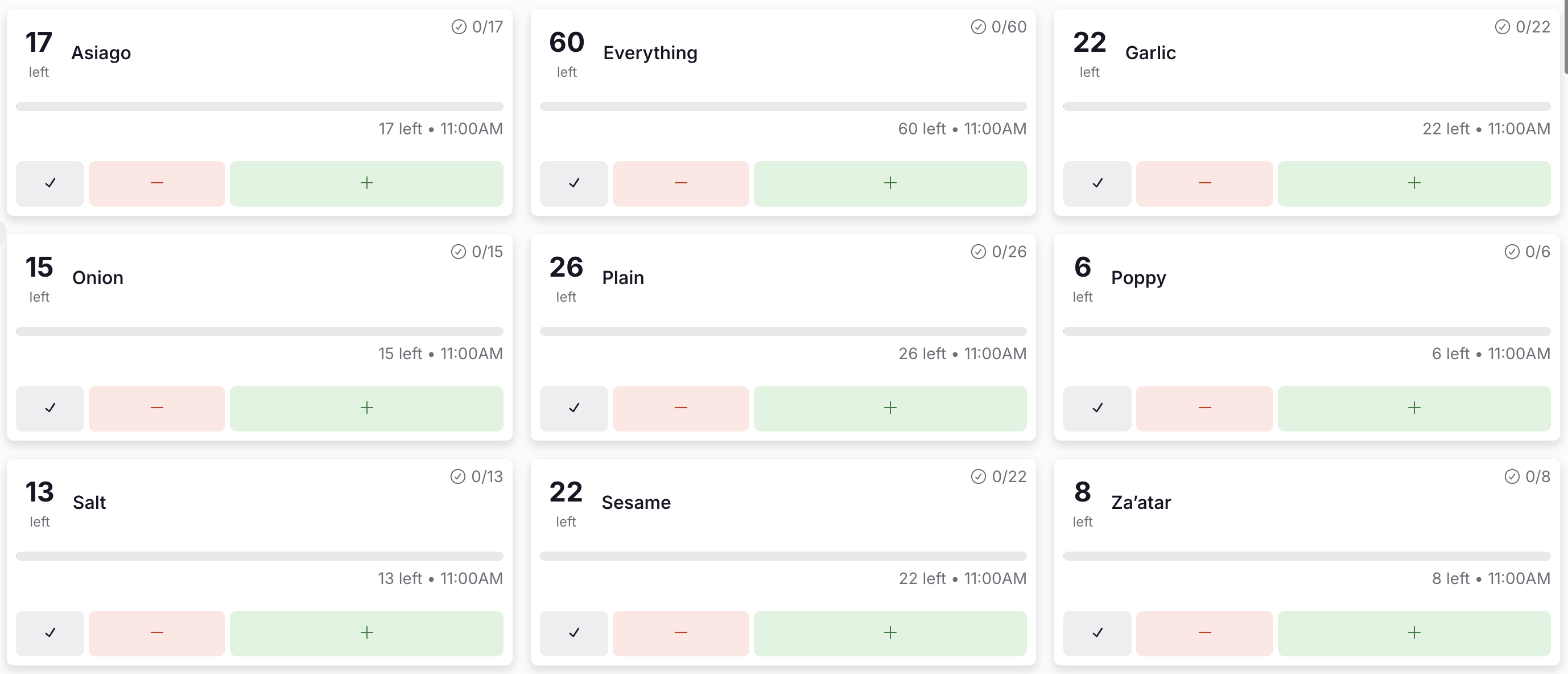
Email us at support@hotplate.com , ask for help setting up “Items within Items”. Please be as specific as you can with details about how you want the items set up so we can get you ready to go quickly!
At the moment, this process is manual and requires a bit of work from our team so it’s best if you reach out a few days ahead of your event going live.

