How to offer options for flavors, quantities, or item modifications
Last updated August 4, 2025
Do you want to add flavors, quantities, or other customizations to a menu item?
For example, maybe you are selling:
- 🍪 cookies, and your customers can buy them individually or in multi-packs
- 🥯 a dozen bagels, and your customers can pick how many plain, poppy, etc.
- 🍕 pizza, and your customers can choose the type of crust and toppings
It’s very common for chefs using Hotplate to offer customers various flavors, sizes, or other options when they pre-order an item from their shop, so we make it easy to configure variations and modifiers for Items as you set them up.
But first, a lesson learned:
While many Hotplate chefs use the modifier and option group features, we found that the most successful businesses offer really small menus with limited or no options for modification at all. If you’re just starting out, you might be tempted to attract customers through an abundance of choices, but we’ve seen time and again that giving your customer fewer decisions to make increases the likelihood that they actually complete an order. Of course, it’s important that you do what works for you and your business, but part of the advantage of working with Hotplate is that we share back the learnings we’ve had through working with chefs just like you.
Now, here’s how to set up options:
You’ll see all these options while you’re creating an item, either while building your Event or in the Items tab. Start by clicking Add option group on an item.

Modifiers
Modifiers are changes a customer can make to an item. Think about using this to allow customers to add or take a way things. You can choose to charge or not for these modifications. In our example below, customers can customize their taco and by adding or taking away ingredients. When you select the Modifier option, the changes a customer selects will appear in line on the order ticket (see below).
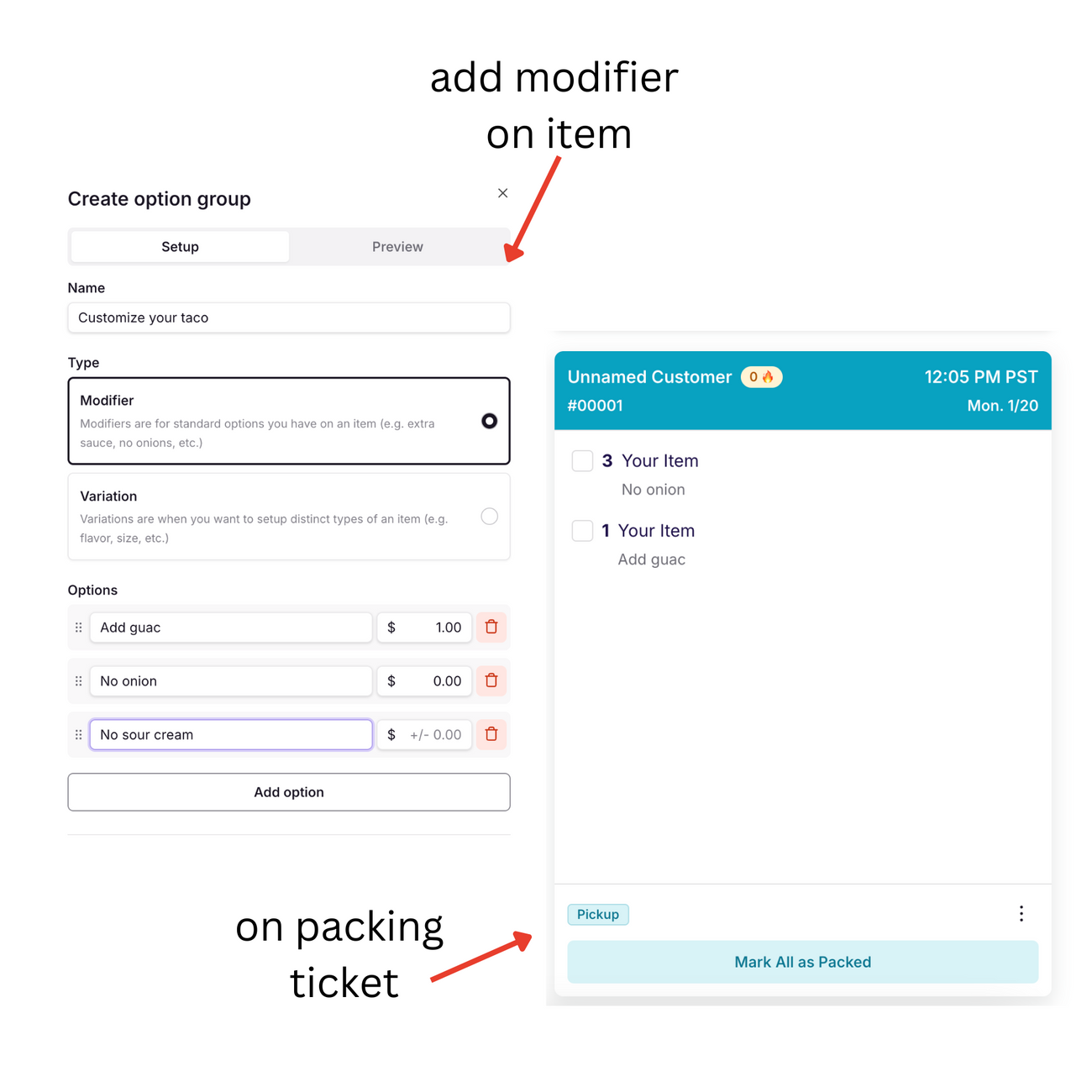
Variations
Variations on the other hand allow you to split out a specific item into distinct groups. Chefs usually use this feature to offer different flavors or quantities of an item. When you add a Variation option group, the different options will be split as different items your prep tab (see below). You can also choose to charge customers extra for any specific option. This extra fee will be added to the base price you originally defined.
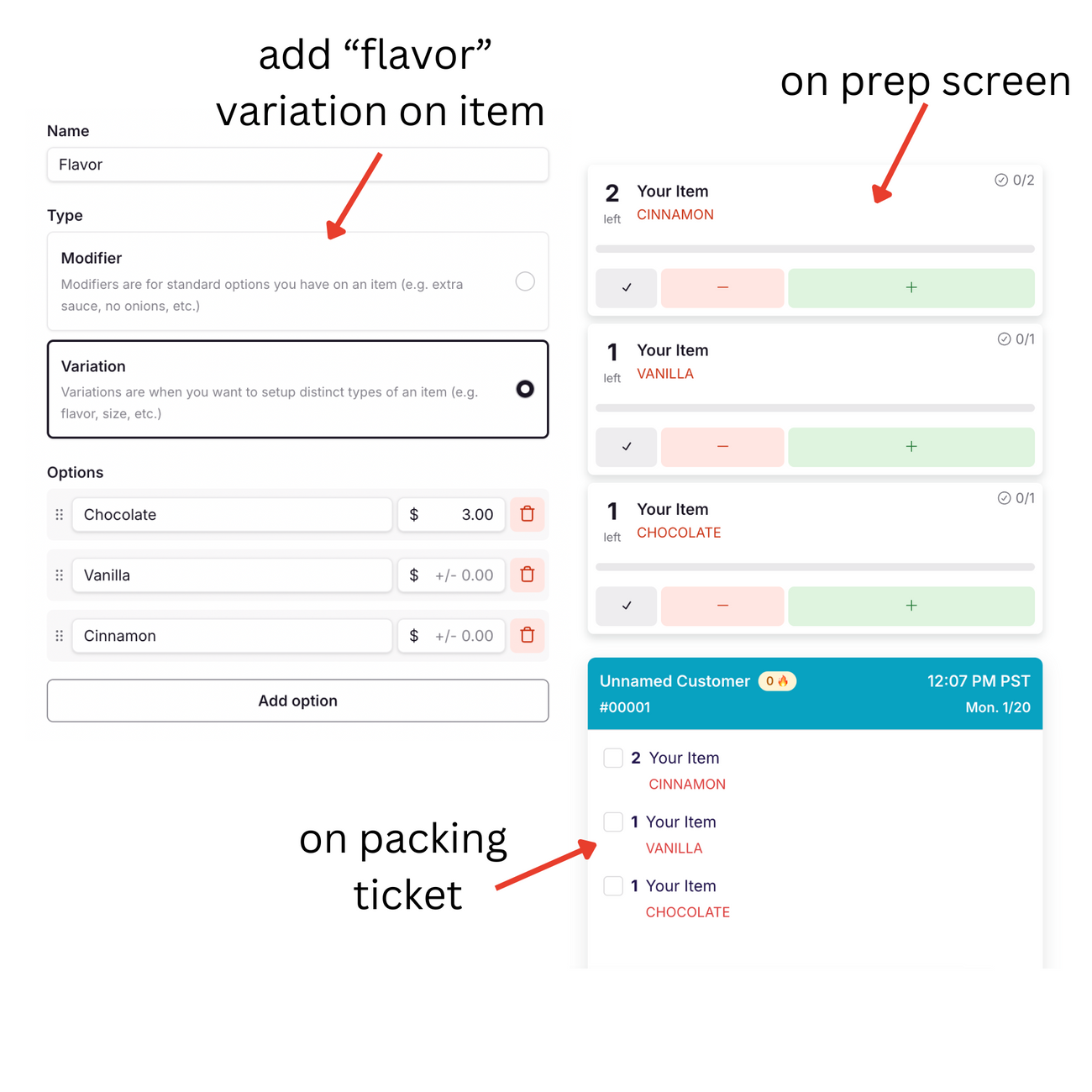
Adding rules to option groups
When creating an option group, be sure to also turn on any rules that might apply.
- Require a selection - means customers will have to pick one of your options before adding the item to cart. Chefs usually do this for something like a flavor choice.
- Allowing multiple selections - means that your customer can pick multiple options in the group. (Let's say if you want them to select multiple toppings.)
- Enable inventory for this group - means that when you add this item to an Event menu later, you will be able to set inventory limits on each variation.

Here are a few common cases in which chefs use groups, and how you’d set them up:
- 🍪 cookies, and your customers can buy them individually or in multi-packs
- 🥯 a dozen bagels, and your customers can pick how many plain, poppy, etc.
- 🍕 pizza, and your customers can choose the type of crust and toppings
Cookies 🍪
when you want to let customers pick their quantity of cookies:
- Add option group, name the option group Quantity, make it a Variation. The options are 1, 3, or 12 cookies.
- The base price is $3. This is the price of the single cookie.
- The Single option adds $0 to the $3 base price = $3
- Pack of 3 adds $5 to the $3 base price = $8
- Pack of 12 adds $27 to the $3 base price = $30
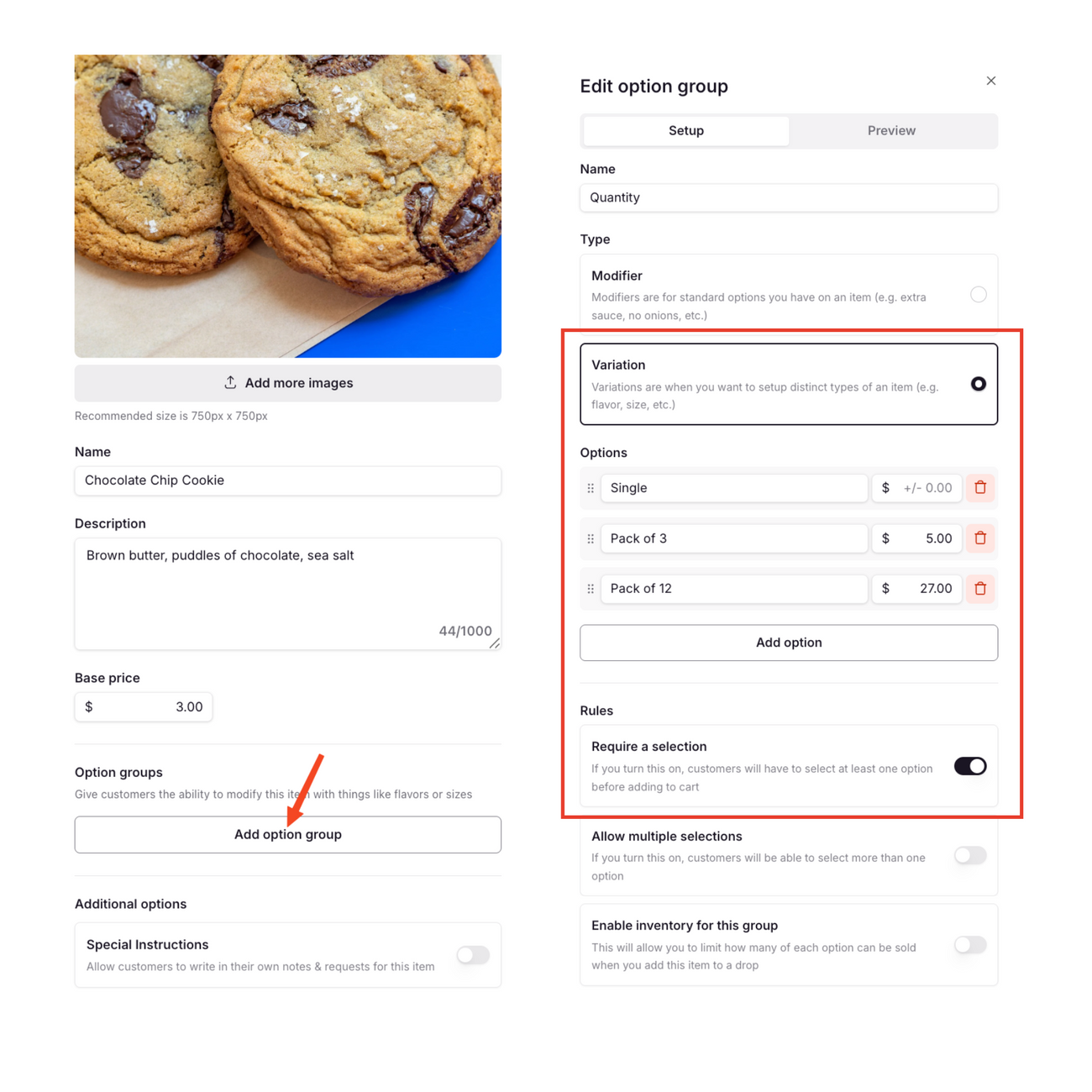
Bagels 🥯
- Add option group, name the option group Flavor, make it a Variation. The options are Plain, Salt, Everything, Poppy, and Cinnamon Raisin.
- The base price is $12 - this is the cost for the bag of bagels. Each flavor option is $0, so 12 bagels will cost $12 no matter which flavors.
- Customers need to select exactly 12 bagels, so you'll want to set require at least [#] selections and customers can make up to [#] selections both to 12!
- Lastly, to get your prep list in shape, email support@hotplate.com and ask for Items within Items !


Pizza 🍕
When you want to let customers build their own pizza
- Add 3 option groups: Crust (Variation), Sauce (Modifier), and Toppings (Modifier).
- Crust and Sauce require a selection. Toppings are not required, but customers are allowed to select up to 5.




