How to change your store URL
Last updated January 21, 2025
You may want to change the web address (URL) of your Hotplate store after you initially set it up. You can do that easily by changing your username, which is the bit that goes after hotplate.com/_______
Here’s how:
- Go to your Settings
- Scroll down to General, then click Update in the Update your URL box
- Enter the new username (we’ll check if its available)
- Click Update Username
A few things to keep in mind:
- After updating your username, we will save your old username and forward all traffic from it to your new one for 30 days. Your customers will experience no interruptions.
- After 30 days, your old username will be released and available for others to use. This also means the QR code linked to your old username will no longer work.
- You can change your username once every 7 days.
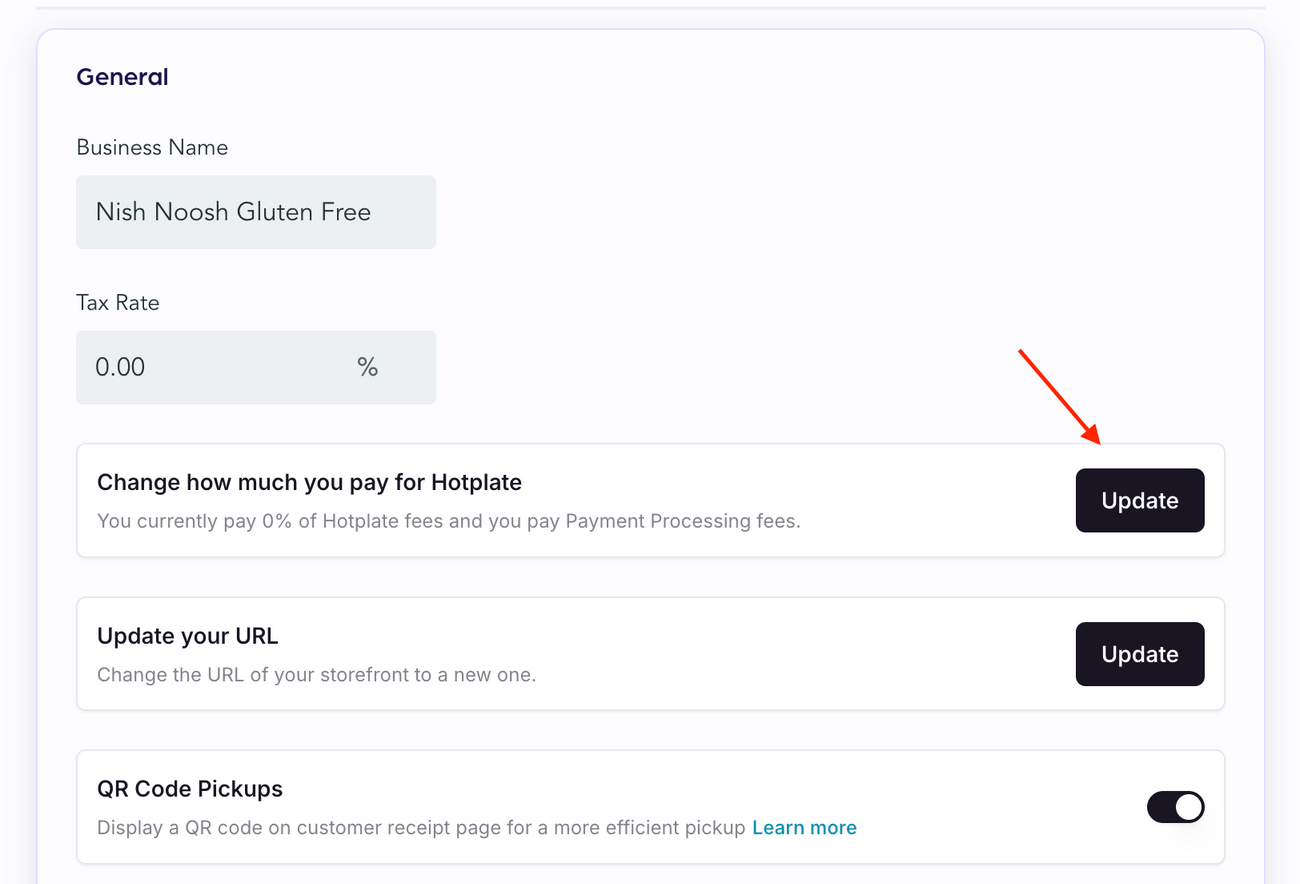
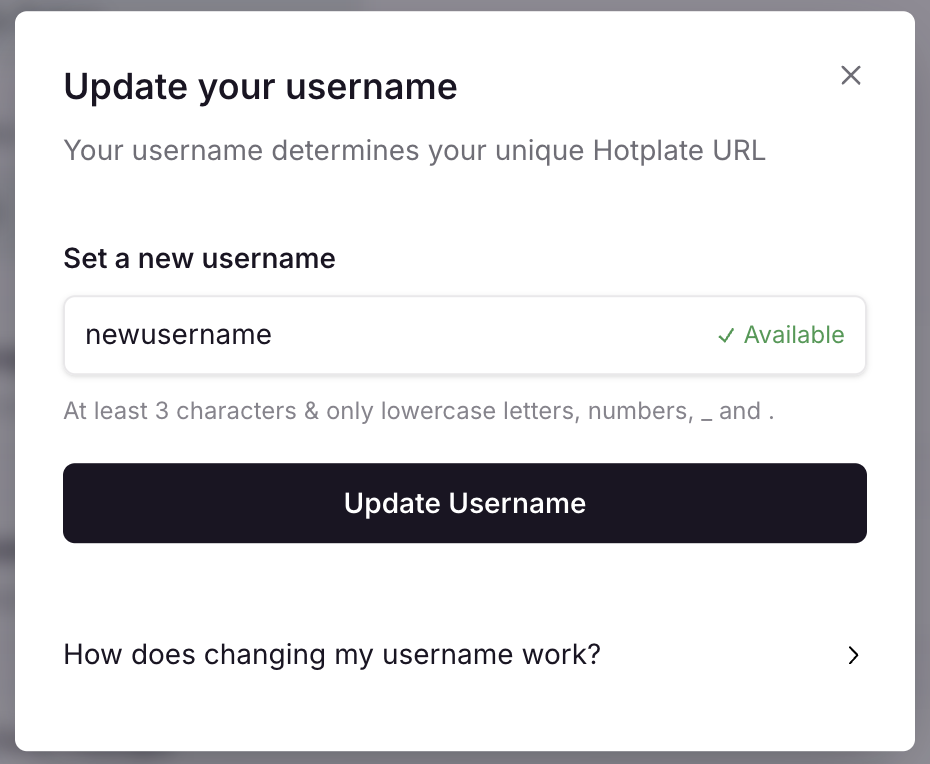
Was this article helpful?

