How to add team members to your Hotplate account
Last updated January 28, 2025
Many chefs have business partners or employees that need to access the Hotplate portal, so we make it easy to give team members access using their phone number.
Keep in mind: Any teammates you add will be able to log in to your portal, but only the account admin will receive texts whenever you make a sale.
Adding a new user to your team
- Go to Settings
- Under Your Team, click Add User
- Enter your team member’s name and phone number
- Select your team member’s permissions (what can they access and edit?)
- Click Save
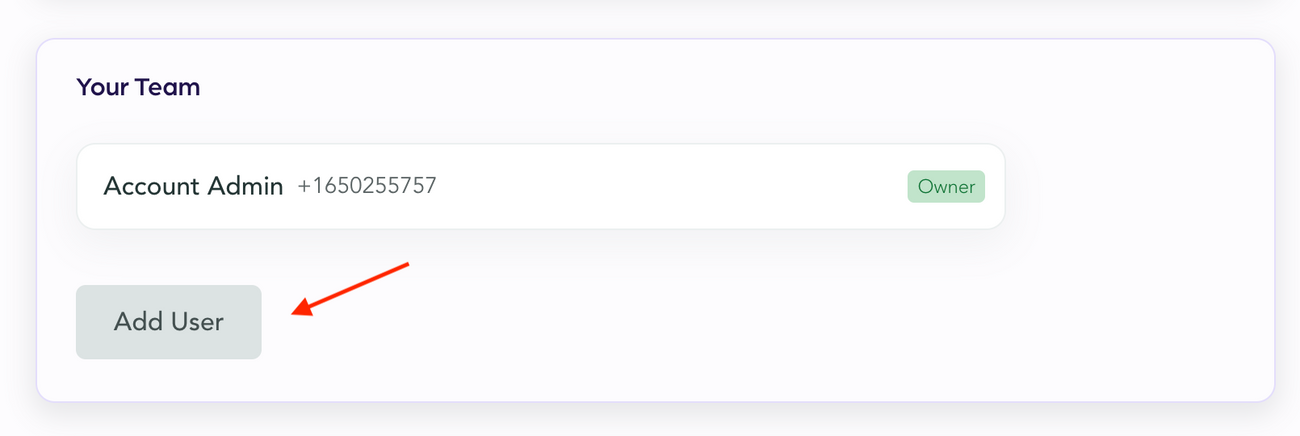
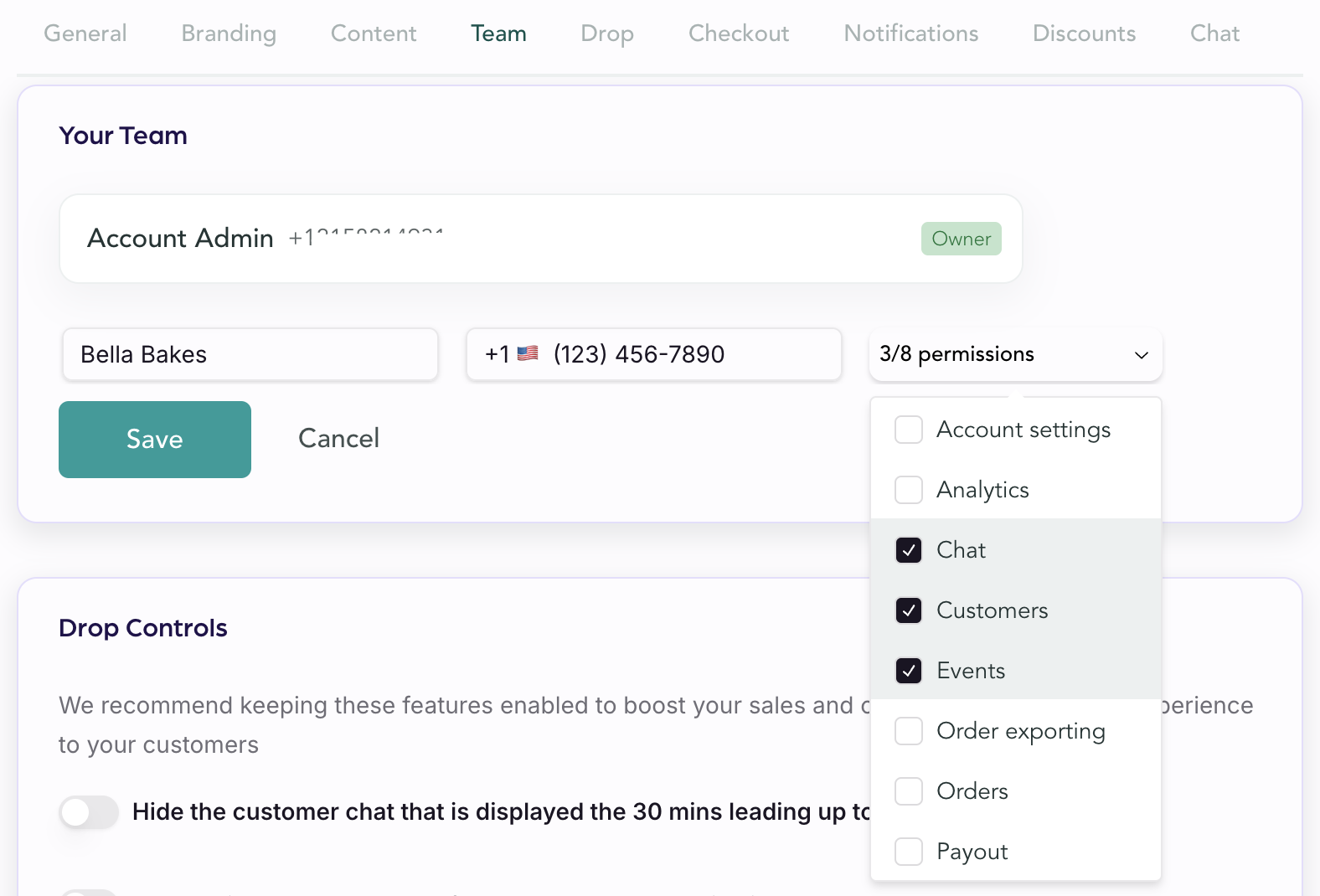
Changing the main account admin
By default, the account admin (owner) is the phone number that first created the Hotplate account. If you need to change the admin phone number, please contact our team at support@hotplate.com .
Was this article helpful?

