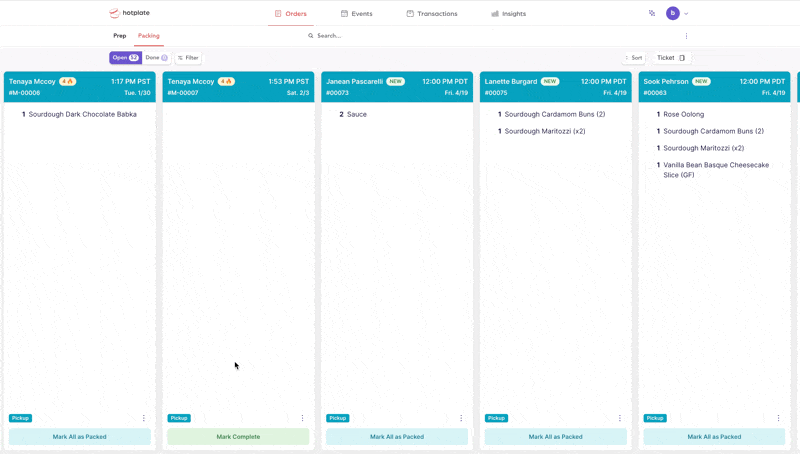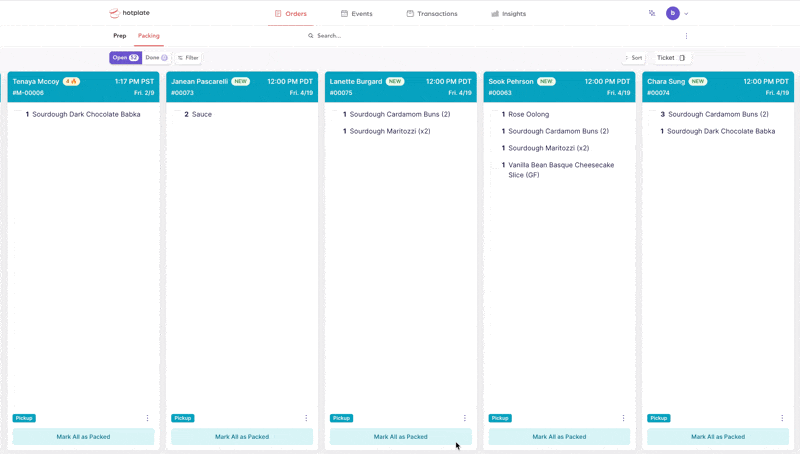Editing orders
Last updated February 6, 2024
Steps to refund orders
The best way to edit orders is to go to the Orders --> Packing tab.
From there, click on the three dots at the bottom of the order you want to change and click "edit order".
You can edit any order fulfillment type (pickup or delivery), location, pickup time or day, or add notes for yourself!
Navigating to an individual order for editing
Refunds:
You can refund customers by selecting the 3 dots within any given order and click “Receipt and Refund.” You can do a “simple” or dollar-based refund, or item-based refund.
If you opt for an item-based refund, you can opt to restock those items once refunded.
Please note that we cannot refund our fees.
Always feel free to reach out to us at support@hotplate.com or text / call us at (214)833-9248, and we'll gladly help you with anything you need!