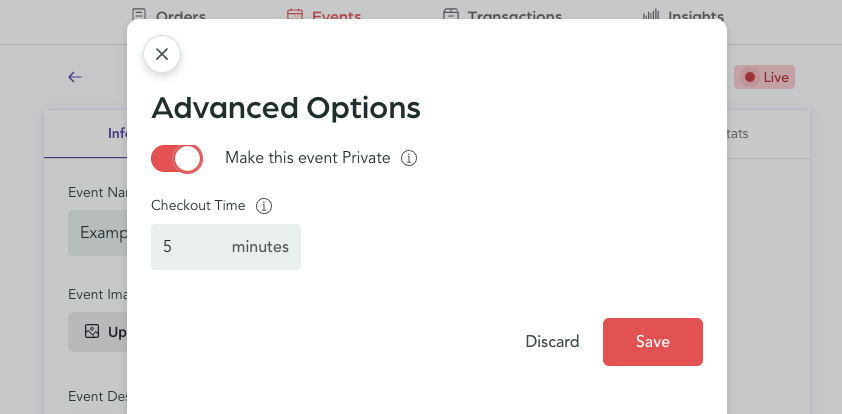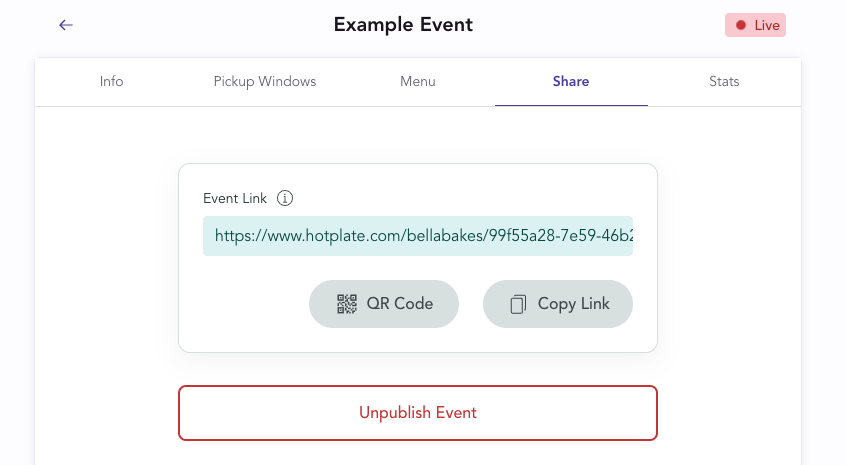How to preview your Event
Last updated August 4, 2025
Want to see what your event looks like before taking orders?
To do this, you'll want to temporarily make your event Private so you can publish and view it without notifying customers . Open your event and select the Info tab. At the bottom, click Advanced Options, and click the toggle next to "Make this event private".
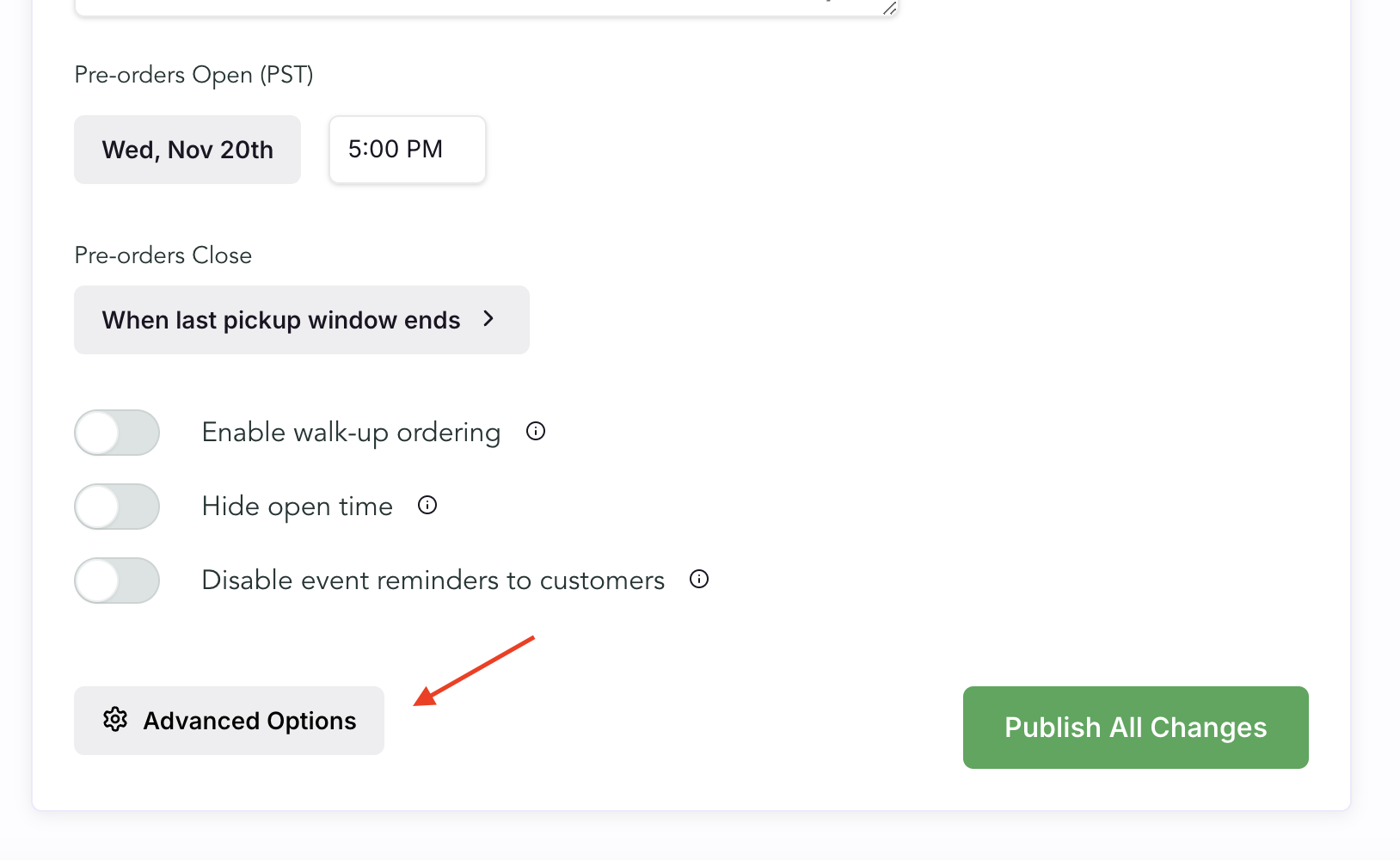
Next, go to the Share tab and Publish your event. Then, click on the Event Link at the top to open up and preview your Event!
After: be sure to make your event public
Once you've reviewed the event, you can go back into your Hotplate portal make any changes. Be sure to Unpublish your Event while you're making changes, and to turn off the setting that makes the Event private. When you're ready to go live to customers, just publish your event and they'll be notified of your drop!
Feel free to reach out to us at support@hotplate.com or text us at (214)833-9248, and we'll gladly help answer your questions!