Can I delete a customer?
Last updated October 23, 2025
You cannot fully delete or remove a customer from your list, but you can Unsubscribe them.
- From the Customers tab, find the customer and click on their row
- Click the 3 dots in the top right
- Click Manage notifications
- Click Unsubscribe
The customer will no longer receive automated drop texts or text blasts, but they will receive Transactional messages and Order Updates.
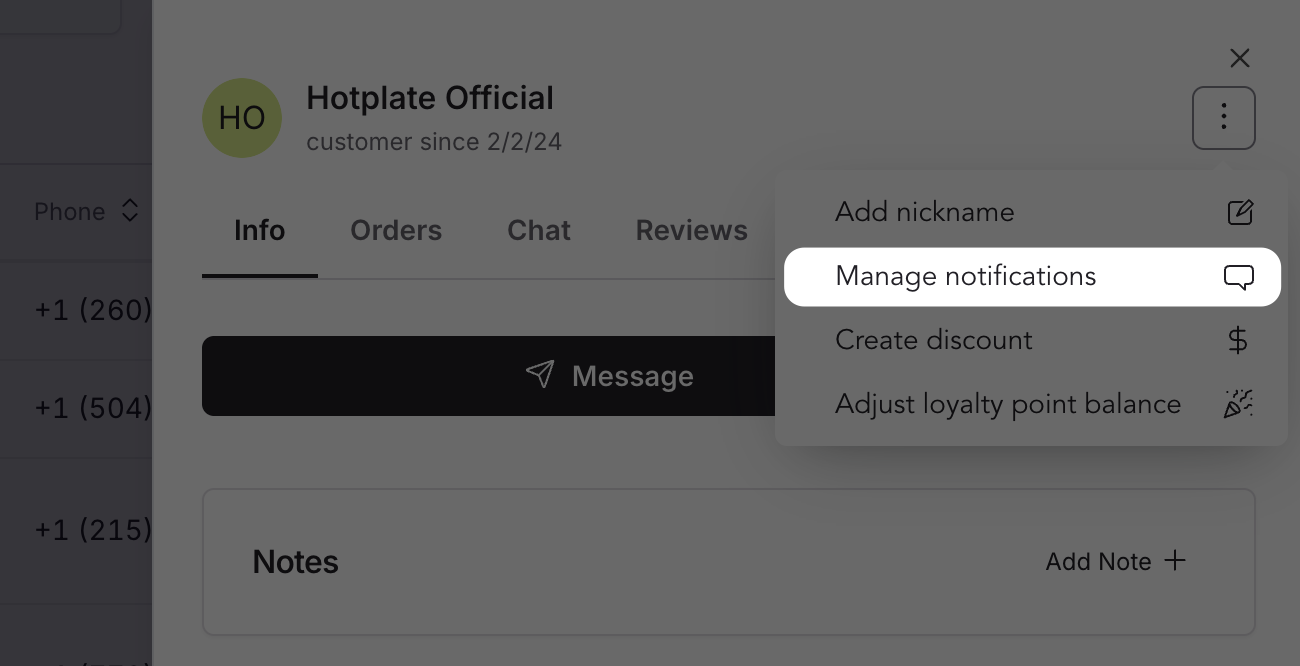
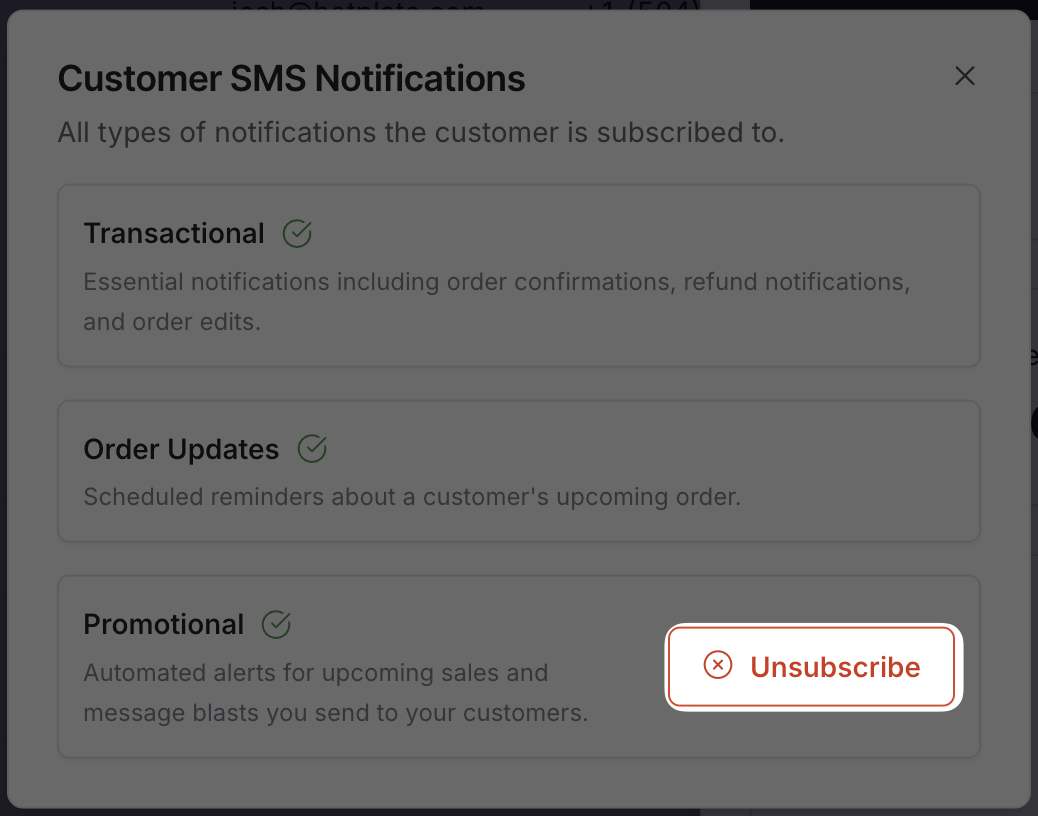
Was this article helpful?

