Understanding your insights
Last updated January 15, 2025
The Insights section of your Hotplate portal gives you a valuable look into how your business is doing. It’s important to us to give chefs the data and tools to keep growing their business, and we’re constantly making improvements to this section.
Insights is organized into the three tabs, which you can move between by clicking the titles at the top.

Overview tab
The first tab is a big picture look at the financials and sales volume of your business. This dashboard is especially helpful for seeing trends over time.
Are you getting more orders? Seeing a higher number of returning customers? Are tips going up or down? Even a quick look at this screen will give you a sense of how business is going. A deeper dive can help you find areas for growth and improvements.
You can see specific numbers and data points by hovering over the curves of each graph.
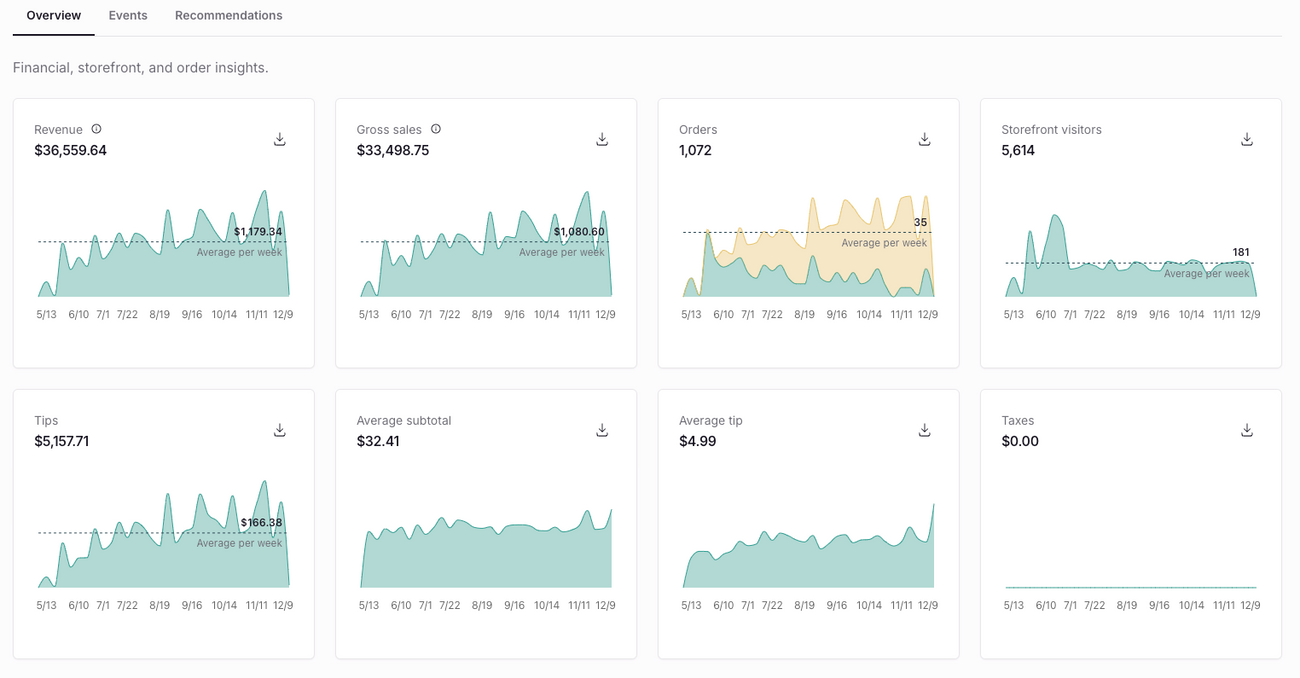
Can I see data for a specific time period?
By default, you will see insights for the last 4 weeks. You can easily change this filter to see data from a specific date range. Start by clicking where it says “Last 4 Weeks” at the top, then pick from our pre-defined ranges or create your own by selecting a start and end date on the calendar. You can also choose to break down the data by Month, Day, or Week.
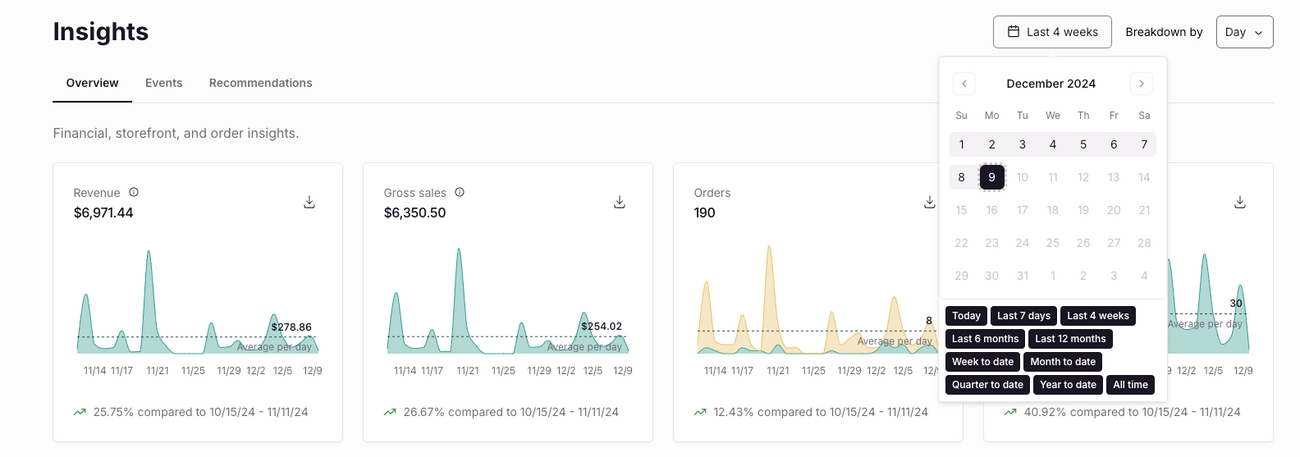
Events
The Events tab uses all the same data from Overview, but breaks it down by Event. Each bar in the graph represents a published event. You can hover over each bar in the graph to reveal the Event name and some more detailed info.
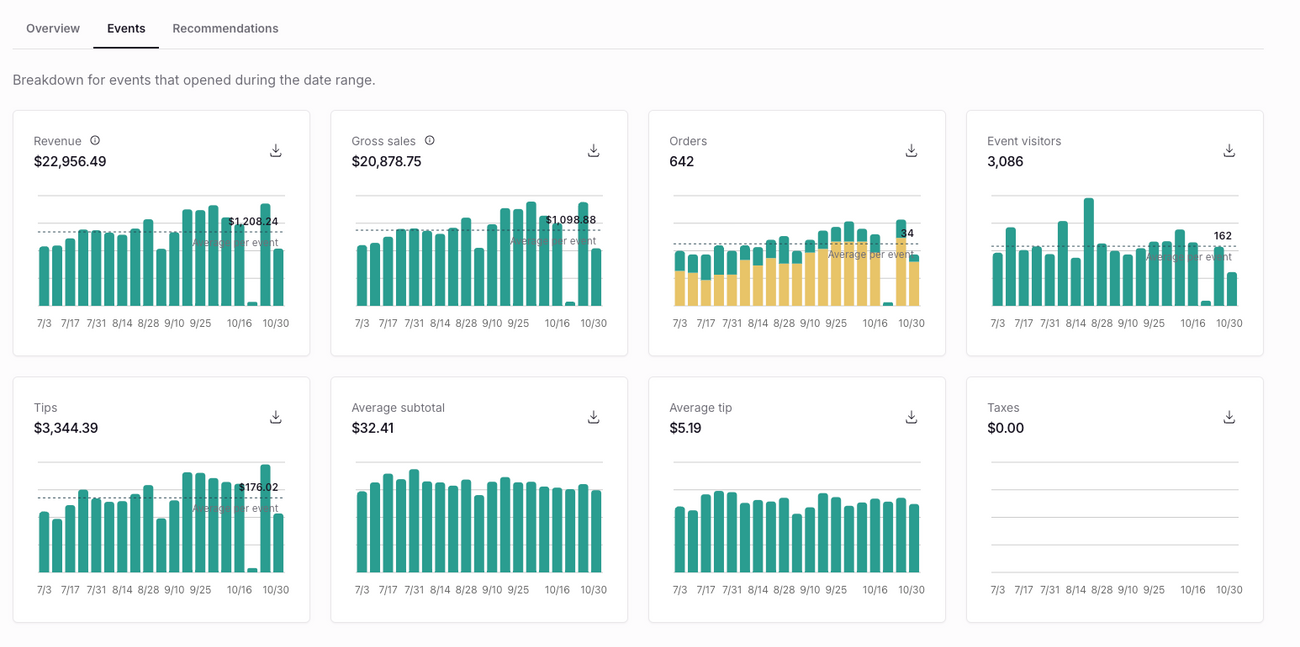
This view is especially useful for understanding the difference in demand based on the Event’s characteristics. Maybe you switched up a menu item and got higher tips…Maybe you tested out a Friday drop instead of Sunday and saw fewer returning customers…Maybe you offered a second pickup location and it doubled your orders…As you test new ideas or introduce some changes, you can track how they effect your business.
Note: whatever date range filter you’ve applied to the Overview tab, will apply here as well.
Recommendations (new!)
We recently launched the ability for chefs to recommend other Hotplate businesses on their storefronts. This is a great way to spread the love and support your fellow chefs!
The Recommendations tab in Insights will show you how you’ve helped other chefs grow by recommending them, and how they’ve helped you grow. We get this data by tracking orders that occur after a customer has clicked your recommendation.

Developing an Insights review routine
We’ve learned that successful chefs make it a regular habit to review their Hotplate Insights and spend a few minutes thinking through some learnings and ideas. Doing even a 10 minute review - maybe over your morning cup of coffee - can help you understand your business better and empower you to confidently make changes to see improvements.

