My customers aren’t getting texts: troubleshooting
Last updated January 28, 2025
If your customers aren’t receiving texts from your Hotplate storefront, there are a few things to check on your own before you reach out to our team.
If a specific customer didn't get a text
- Verify they haven't unsubscribed from messages
Customers can unsubscribe themselves from a list anytime by texting back “UNSUB [business name]”. Sometimes people do this because they forgot they subscribed in the first place. If a customer isn’t sure, invite them to try re-subscribing their number through your storefront.
- Make sure their number was entered correctly
You can double check their phone number from the Customers tab in your Hotplate portal. If it’s wrong, please ask them to re-subscribe with their correct number. You won’t be able to update their customer details from your end at this time.
- Make sure the customer is receiving other texts
Sometimes, a bigger problem with the customer’s network carrier can mean they’re not getting texts from anyone, including Hotplate.
If automated drop Event notifications didn't send:
- Confirm that your event isn’t a Private Event
You can check for this under Advanced Settings when you create the event. If you duplicated an old event that was set to Private, you may have forgotten to switch it off.
- Confirm that you didn’t disable event reminders to customers
You can find this setting at the bottom of the Info tab when you create an event. Make sure this isn’t turned on.
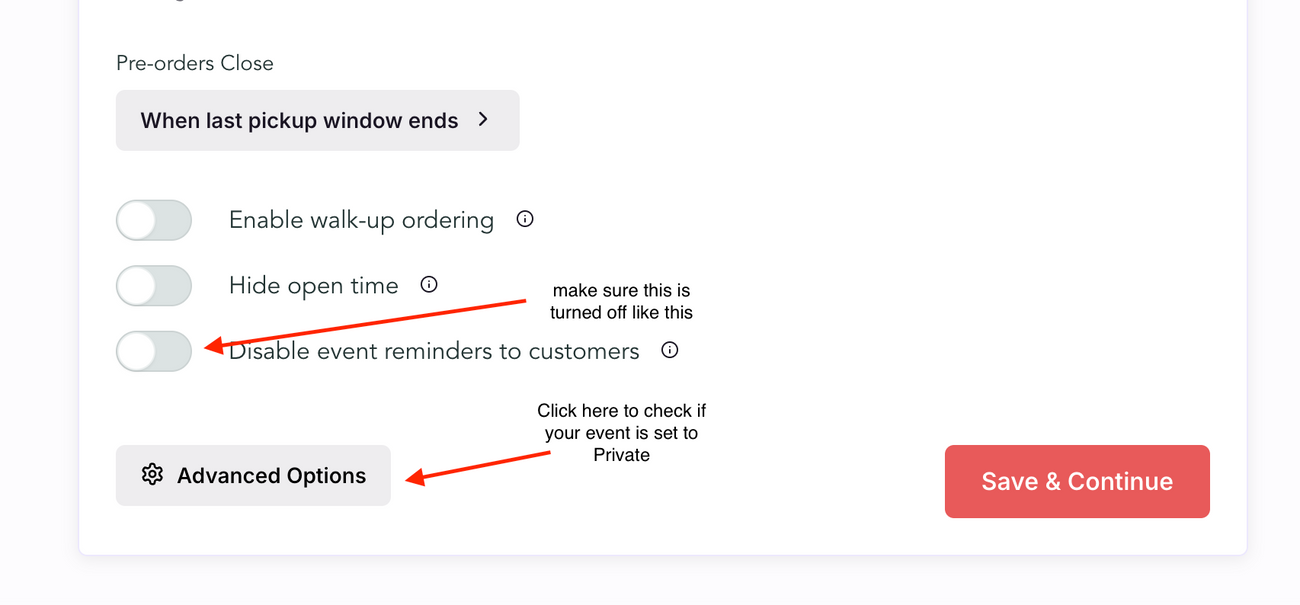
- Confirm you created a new event
Texts are only sent when you publish a new event. If you simply adjusted an existing event or added new pick up windows, we won’t send a new drop text. You can still send a one off text message to your customers !
If issues persist
Lots of factors like the carriers, mobile devices, and network outages can affect whether or not text messages deliver. Email our team at support@hotplate.com and we’ll be happy to look into it for you!

