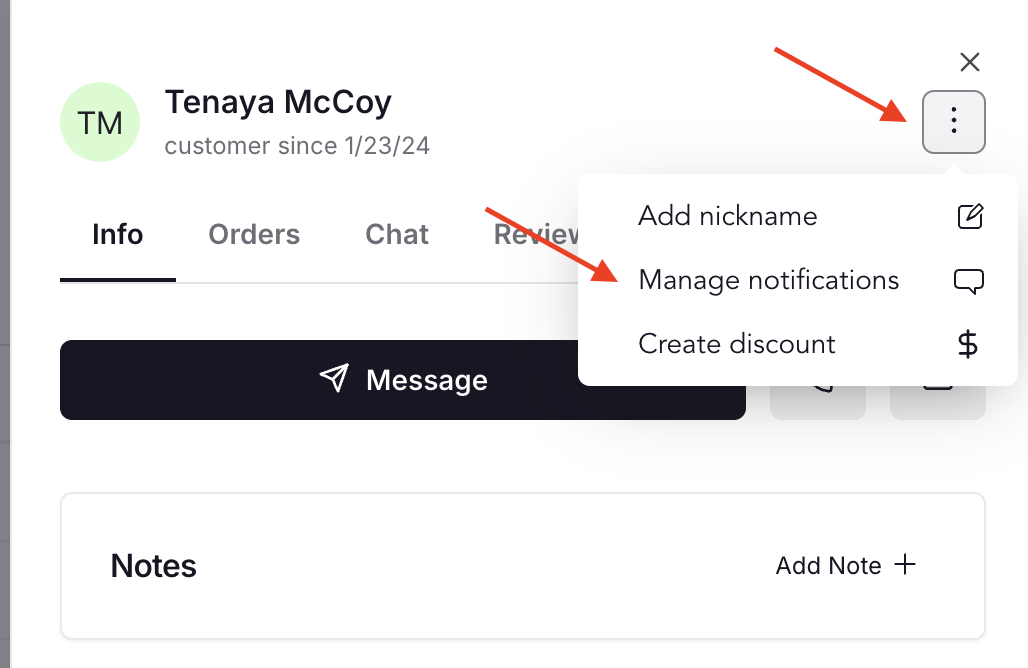Managing your customer SMS list
Last updated January 29, 2025
You can view your list of customers anytime in the Customers tab of your Hotplate portal.
Anyone who has ever ordered from you will be in this list, and those subscribed to your SMS notifications will have a green checkmark under Subscribed. If a customer is only subscribed to your SMS list and hasn’t placed an order yet, then you won’t see any other customer details besides their phone number.
Adding subscribers manually
At the moment, you won’t be able to manually subscribe customers to your SMS notifications. If you’re migrating over to Hotplate from another system and wan’t to import your entire customer list, please reach out to support ( support@hotplate.com ) so we can help with that!
To help with the import, we’ll need a spreadsheet with customer details. This must include phone numbers, but you can also include their names and emails.
Unsubscribing customers
Every text that Hotplate sends includes instructions on how to unsubscribe from your list and customers can do so at any time. Here is an example of what they’ll see:
If you’d like to manually remove a customer from your SMS notifications:
- Click their name to open their custo
- mer profile
- Click the 3 dots next to their name
- Select Manage notifications
- Click Unsubscribe