How to reward customers with Loyalty Points
Last updated April 15, 2025
Keep customers coming back with a built-in loyalty program for your Hotplate storefront! Award points to customers when they order, subscribe to your SMS list, or refer friends, and they can redeem those points for discounts on future orders.
How it works
Once enabled, customers will automatically begin earning points for each qualifying order placed through your storefront. The number of points earned per dollar spent is customizable (this is called your Points Accrual Rate)— you can set this to be anything between 3 and 10 points per $1 spent.
For example, if your accrual rate is set to 5 points per dollar, and a customer places a $20 order, they will earn 100 points.
Points are then stored in the customer’s account and can be applied to future orders for a discount. When a customer has available points, they’ll see the option to redeem them at checkout. If they choose to redeem, the corresponding discount will be automatically applied to the order, and they’ll see it reflected on their receipt.
Do customers earn points on orders if they also redeem points for a discount?
Points are earned on every dollar spent, so if customers redeem points for a partial discount, they’ll still earn points on the remaining purchase amount of the order. The cycle of earning and redemption always continues!
For example, if a customer redeems 500 points for $5 off of a $20 order, they will still earn points on the remaining $15 they spend.
Enabling and Customizing Loyalty Points
To turn on Loyalty Points:
- Go to your Settings
- Navigate to the Checkout tab
- Enable the toggle for Generate loyalty points on orders
- Choose your Accrual Rate — how many points customers earn per dollar spent (between 3 and 10)
- (Optional) Use our tool to preview how your chosen accrual rate will act in reality, for a sample order

- Set a Minimum Balance to Redeem: This is the threshold of points a customer needs to reach before they can redeem their points on future orders (a higher threshold encourages repeat buying to earn enough points to redeem)
Awarding bonus points
The best loyalty programs give customers the ability to earn points for reaching milestones or engaging with your business in other ways. We currently offer three options - each of these has their own settings in the Settings panel, so you can customize for your specific need:
- Repeat Order Bonus: If enabled, customers will earn extra points every certain number of orders (e.g. 500 bonus points every 5th order placed through your storefront)
- Subscription Bonus: If enabled, new subscribers to your storefront will receive a one-time credit of loyalty points
- Referral Bonus: If enabled, current customers who successfully refer their friends (i.e. the person referred completes an order through your storefront) will earn bonus points
- Your customers must send a referral through the "Share with a Friend" feature on their order confirmation to qualify for this bonus.
- Manually awarded bonuses: You can add (or deduct) points from a customer’s balance at at any time to reward them for completing a task outside of Hotplate. Do this by clicking on their customer profile, clicking the three-dot menu in the top right, and selecting “Adjust loyalty point balance”.
- Some inspiration: offer bonus points to customers who follow your social media pages, show up to events, or post about you online!
Loyalty Points with Cash, Venmo, or Zelle orders
Customers earn points at the moment their payment is processed. When customers pay with a credit card, their points are applied to their account automatically. If they choose to pay with Cash, Venmo, or Zelle, they’ll receive points only once you confirm payment on their order.
You’ll see this note under the “Confirm Payment” button on the order detail page if you have loyalty points enabled:

How do customers see their points balance?
Once enabled, customers will start seeing a message at the bottom of their order confirmation page, letting them know how many points they earned:
- This is also where they’ll see their progress towards earning a repeat order bonus, if you have this set up:
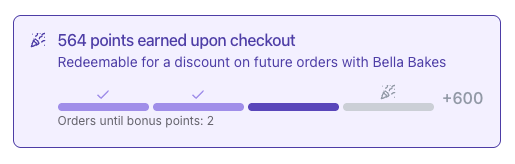
On future orders, customers with a point balance will see an option to redeem those points for a discount at checkout:

Important Notes
- You can view a customer's points balance by clicking into their customer details.
- Points can be used alongside discounts or gift cards. They stack!
- Points are storefront-specific — customers can only use points earned from your storefront on future orders placed with you (not any other Hotplate storefronts)
- Points never expire, and remain usable even if you later turn the feature off. You will see a note describing this if you ever turn the setting off, but customers still have unredeemed loyalty points:


