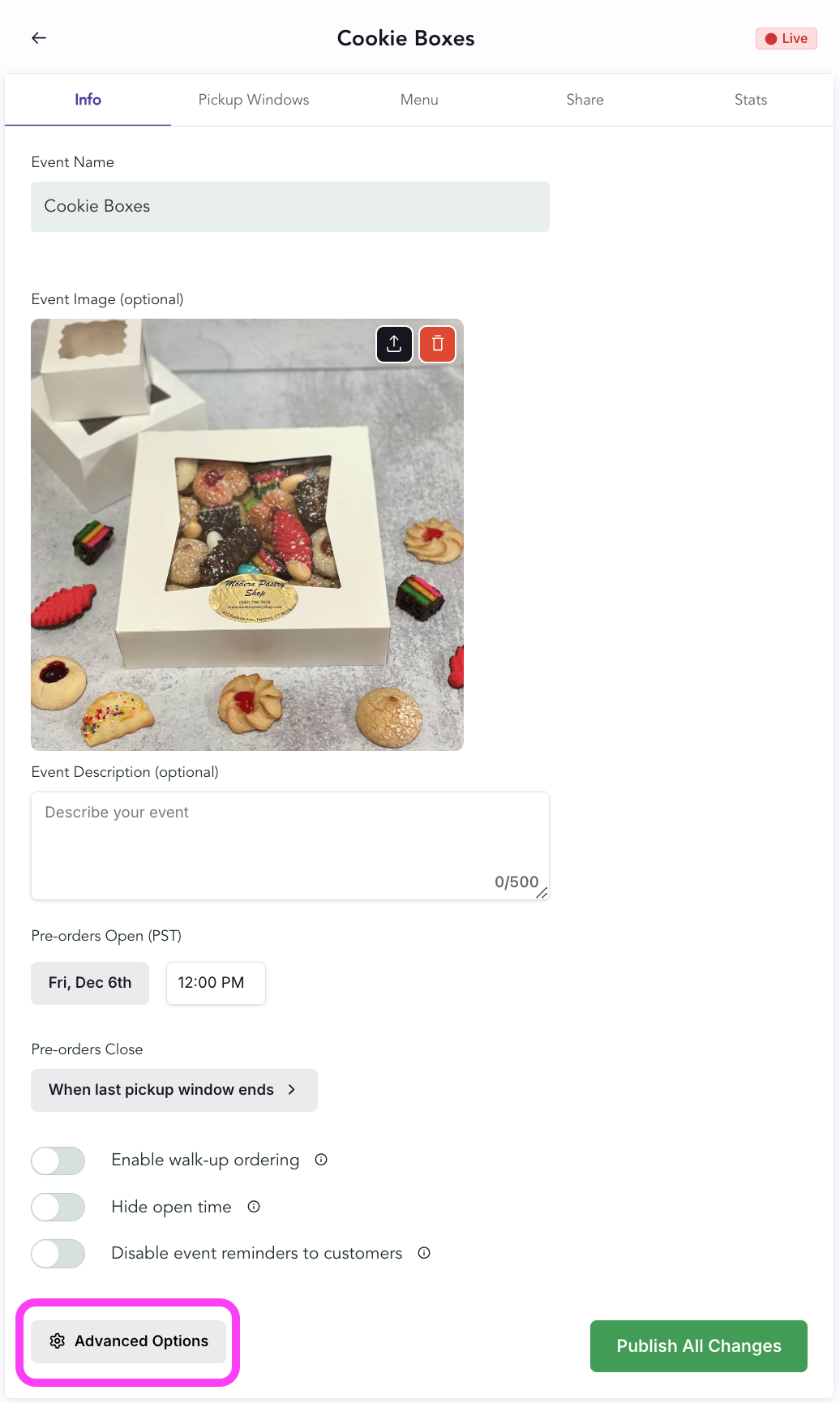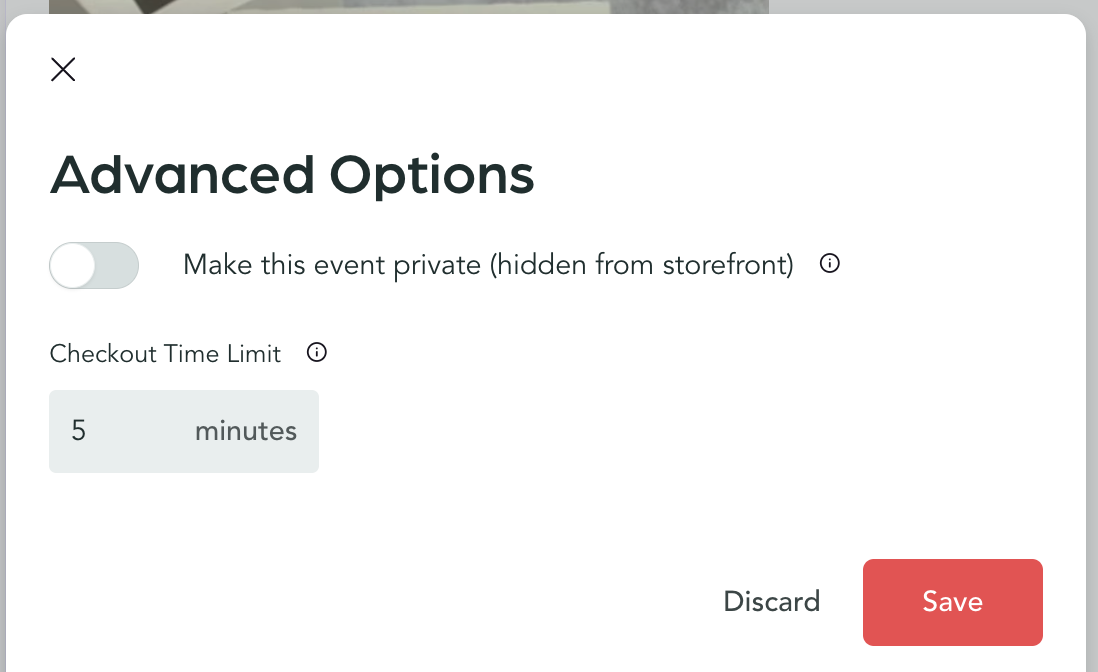What is a Checkout Time Limit?
Last updated February 12, 2025
The checkout time limit is the number of minutes your customer has to complete checkout once they've added an item to cart. Once this time limit is reached, the customer's cart expires and inventory is released so that someone else can buy it. Customers will see their checkout timer floating at the bottom of the Event as they’re shopping, and in their cart.
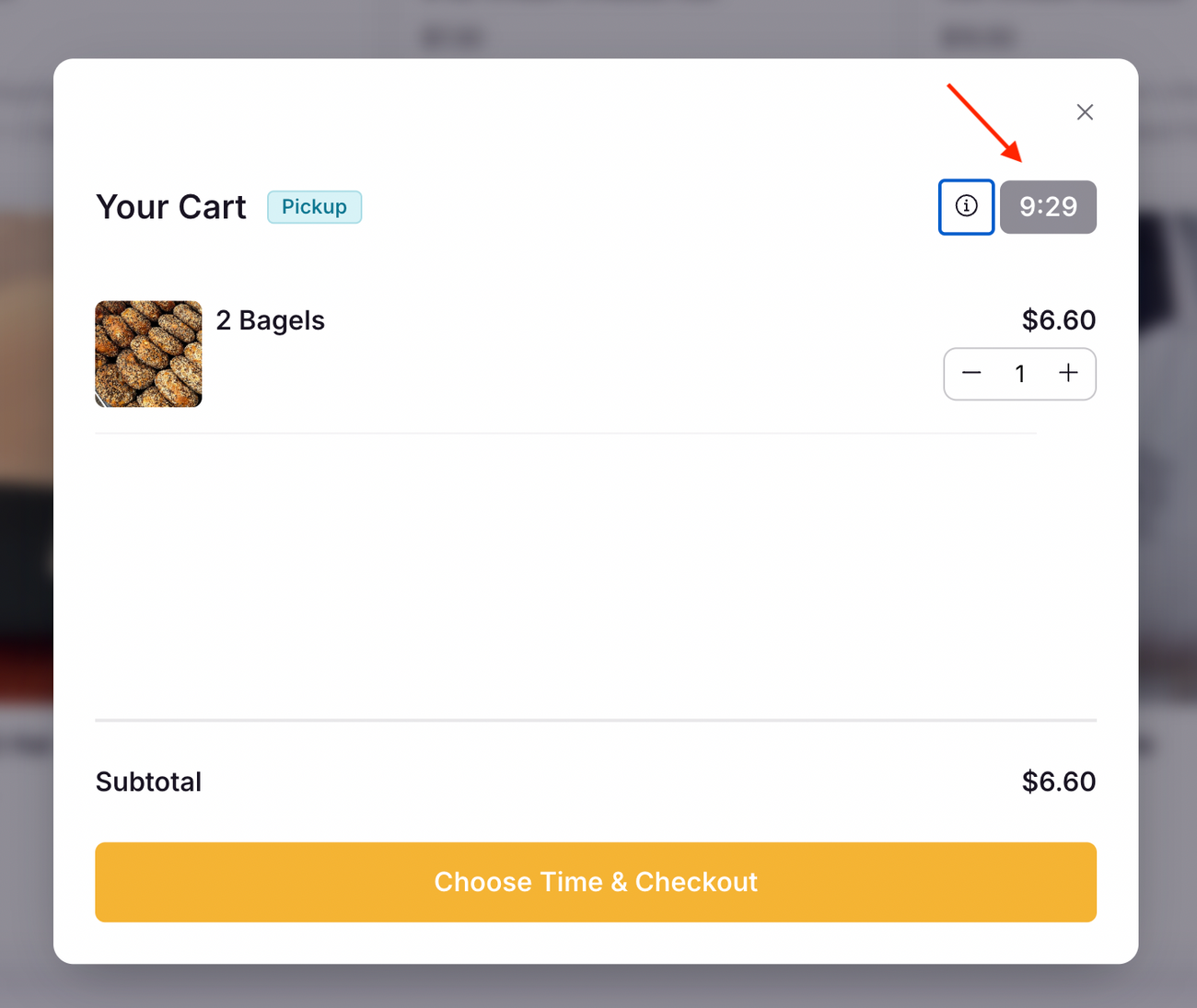
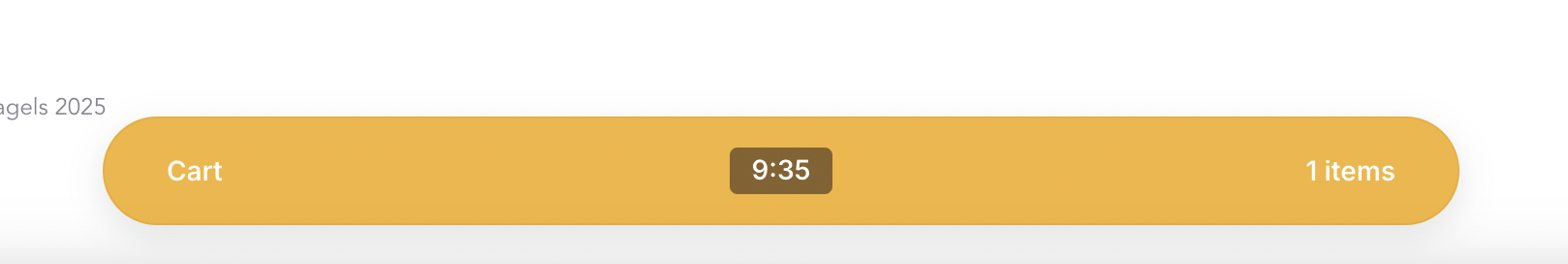
Why is there a default time limit?
A checkout timer helps ensure that customers don’t just add items to their cart and never check out. When the timer is up, the inventory held in a customer’s cart is freed up, and someone else can buy it. Many of our chefs have menus that sell out quickly, and thousands of customers that get texted as soon as they go live, so the timer helps make sure that all inventory is being sold to customers who are waiting for it (and not getting stuck in carts!)
A countdown also creates a sense of urgency for your customers. A feeling like “I better check out fast if I want these bagels!”. We’ve learned that’s a good thing when it comes to building excitement around your food business!
To adjust the number of minutes customers have:
The default time limit is 5 minutes. There’s currently no way to remove the timer completely.
- Create your Event, and click on Advanced Options in the bottom left corner of the Info tab of your Event
- Adjust the Checkout Time Limit
- Click Save and, if your Event is live, Publish All Changes